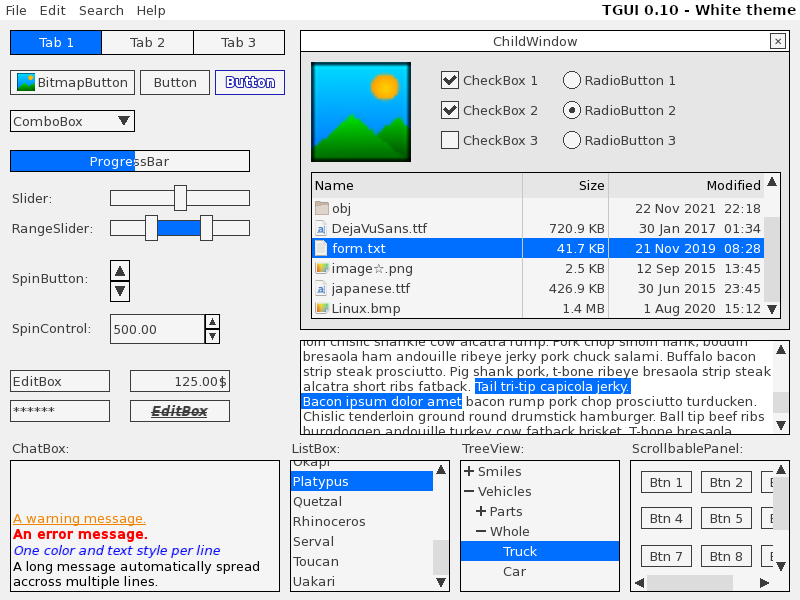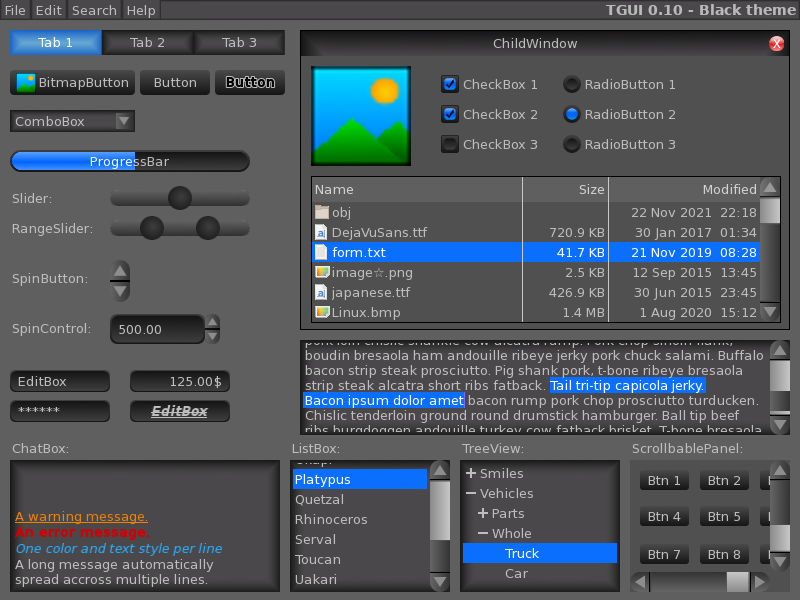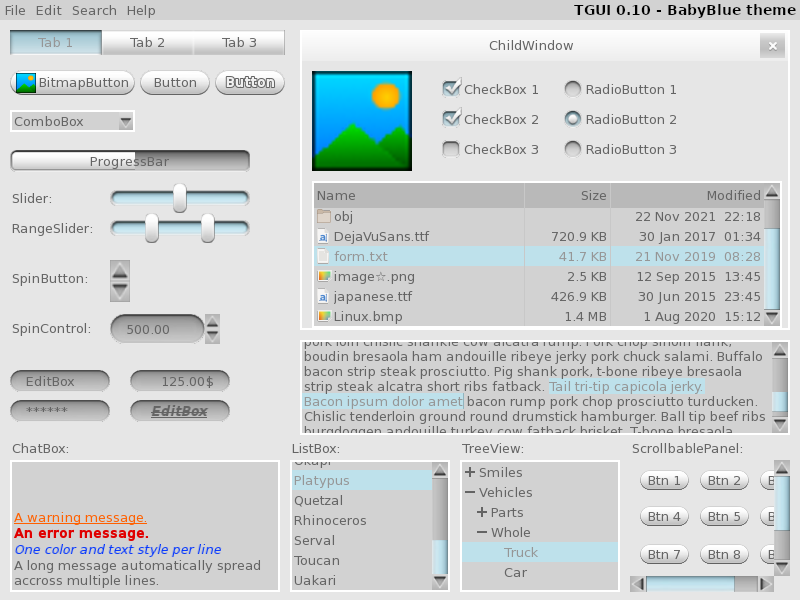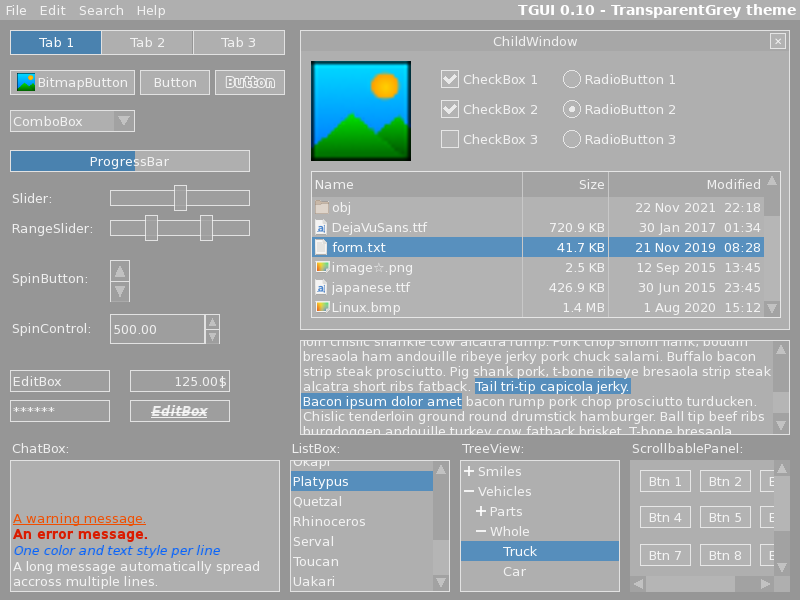History
The first released version (v0.3.0):
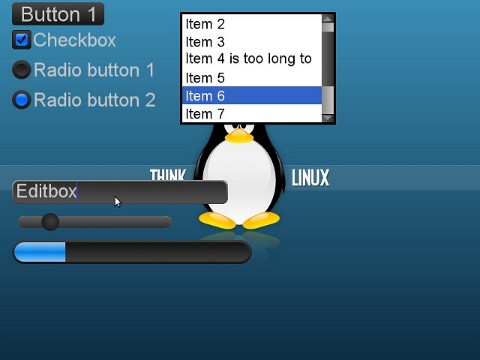
Of course the background color of the listbox didn’t fit with the Black style.
By the time v0.3.4 was released, this was solved and a scrollbar and combo box were added:
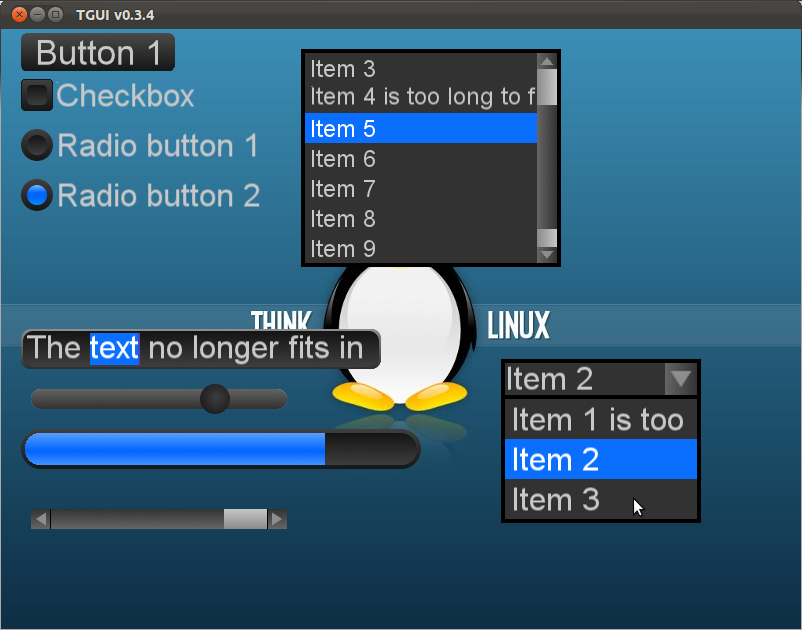
TGUI v0.4 also adds a Label and TextBox to this. Other new objects like the Panel and SpriteSheet objects are however not in the screenshots. Also the blue color was changed to look better:
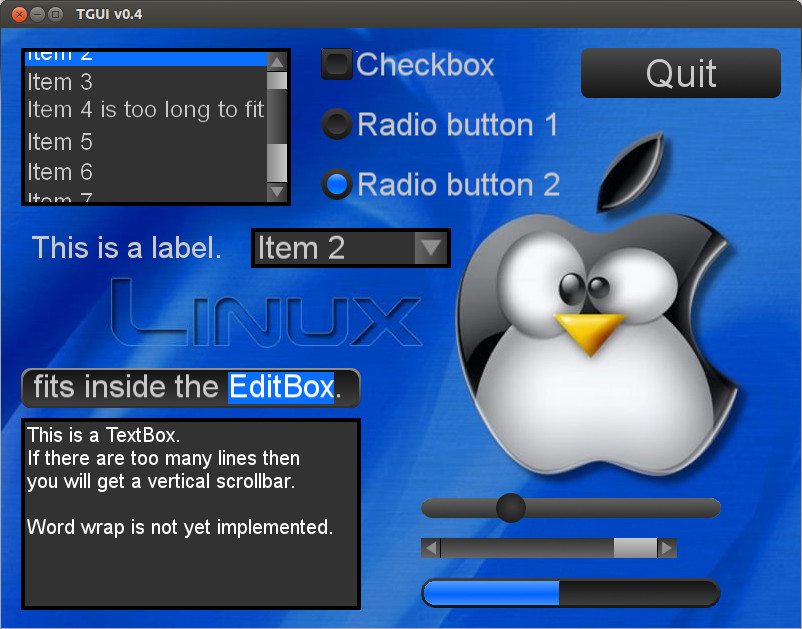
TGUI v0.4 also comes with the new BabyBlue style (which is based on Michael Donovan’s UI Kit):
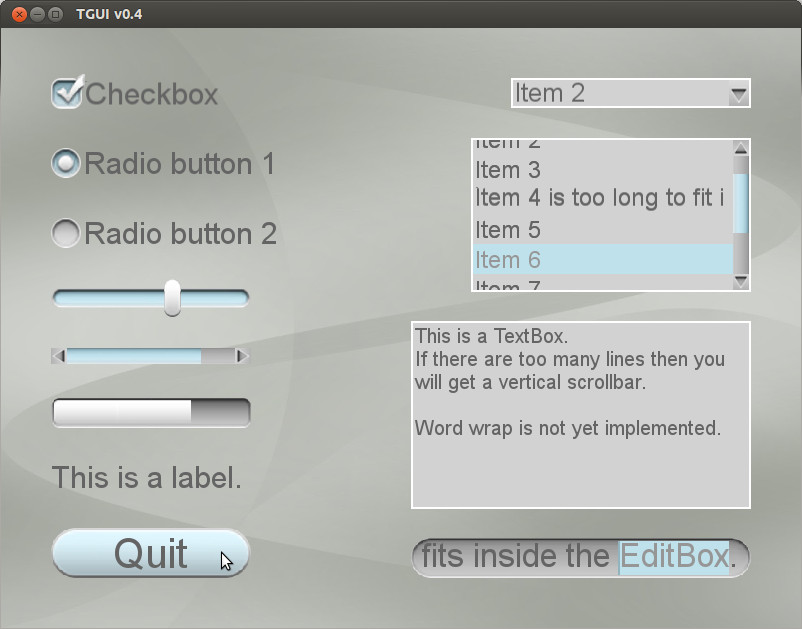
With TGUI v0.4 came the Form Builder, so you could easily arrange your objects:
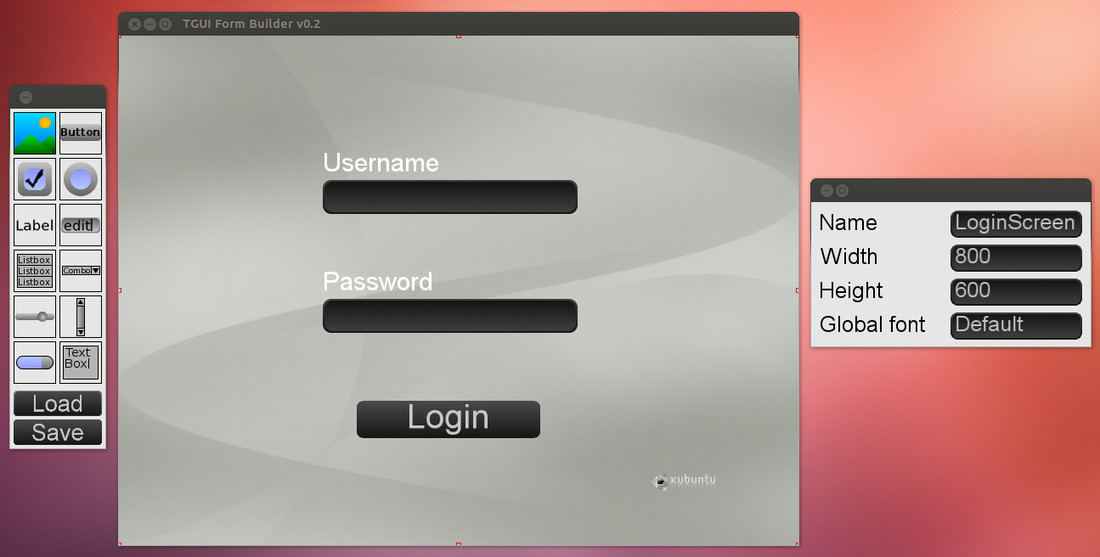
One of the many new items included in v0.5 are the child windows:
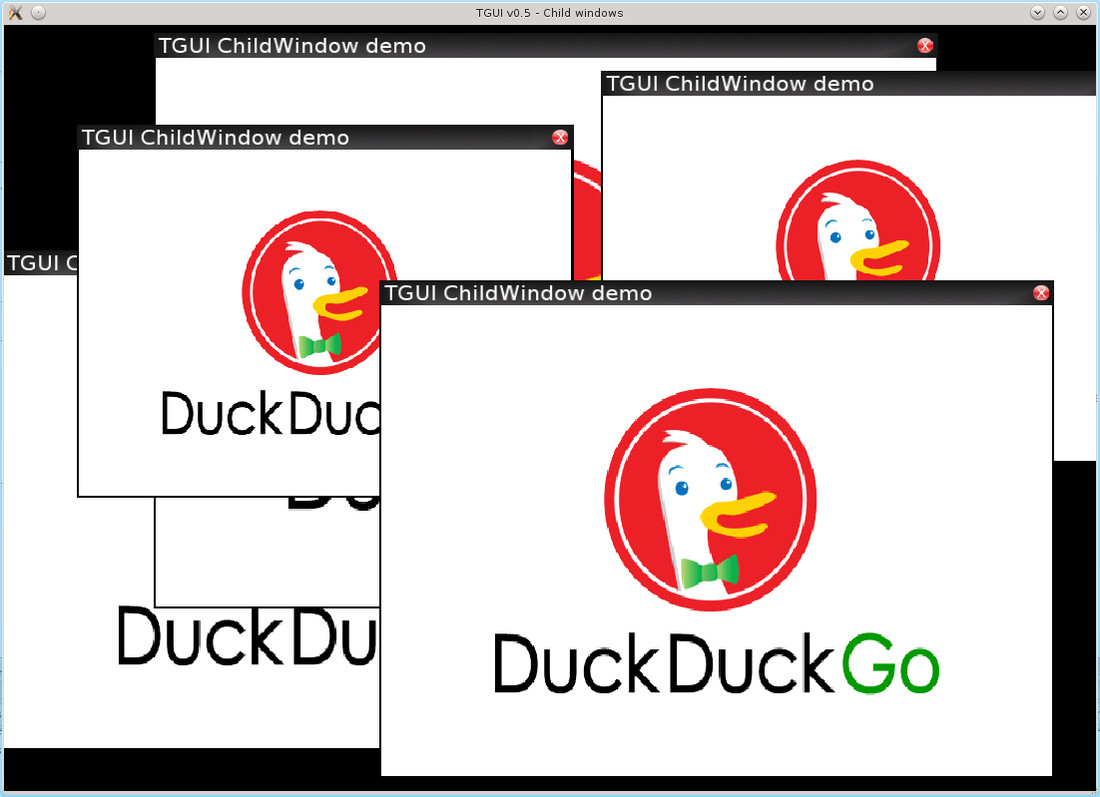
For v0.6 I rewrote a lot of stuff so I needed to test all objects again. For this I wrote a program that used all objects:
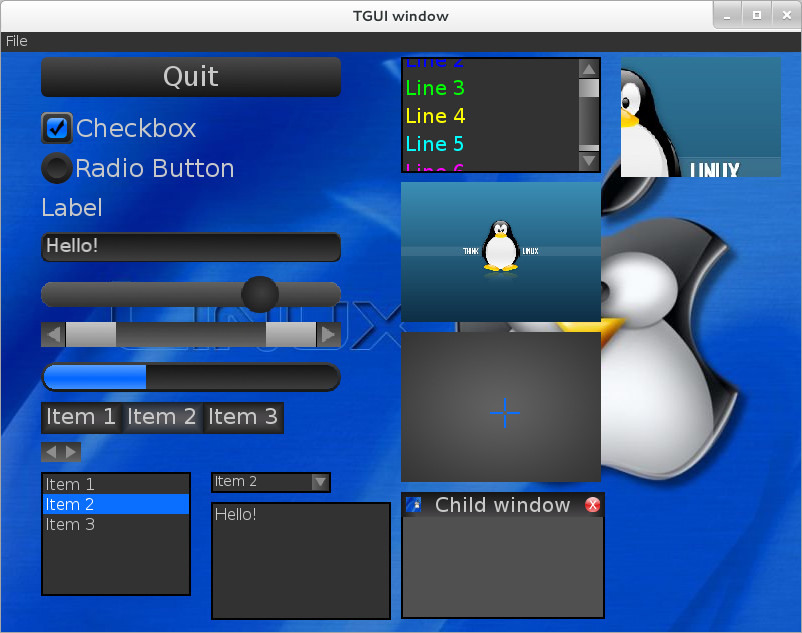
Somewhere between 0.6 and 0.7, support for transparent widgets was added:
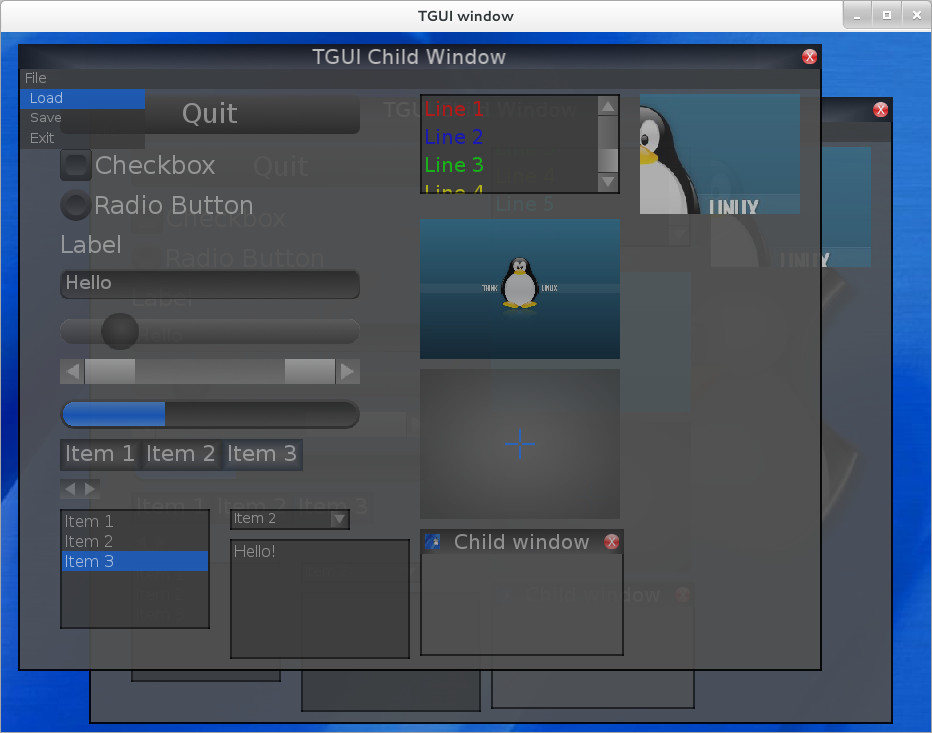
By the time TGUI 0.10 was released, many new widgets and features were added. A new form was created to showcase TGUI’s capabilities: